SASSA Status Check – SRD Status R370 Grant Payment Dates 2026
Check your SASSA payment status for the SRD R370 grant and other social grants online. The online SASSA Status Checker shows your application outcome, whether your grant is approved, pending, or declined, and confirms your official payment dates for February 2026.
To confirm your R370 status (previously R350 grant) and other social grants, use the SASSA Status Check option below.
SASSA Status Check Online
Check these steps to use the SASSA Status Checker available on the official website. Simply enter your South African ID Number and registered mobile phone number to see your application and grant payment result instantly.
- On the SASSA SRD status portal, enter your South African ID Number.
- Enter your cell phone number used for your SASSA application.
- Submit your credentials to the SASSA portal for processing.
After clicking Check Status, SASSA online system will display your current application outcome and approved payment dates for February 2026.

SASSA Payment Dates for 2026–2027
SASSA sets payment dates early for the 2026–2027 financial year so beneficiaries know exactly when they will receive their approved grant money. Because millions of payments are processed each month, spreading them across different days keeps the system running smoothly and ensures every grant paid to eligible person without delays. You can check the officially released SASSA dates for 2026–2027 below.

SASSA publishes payment dates to inform beneficiaries when different grants are disbursed each month. This includes the Old Age Grant, War Veterans Grant, Disability Grant, Care Dependency Grant, Child Support Grant, Foster Child Grant, and SRD R370 Grant.
| Grant Month | Older Persons Grants | Disability Grants | Children’s Grants |
|---|---|---|---|
| January 2026 | 2026/01/06 | 2026/01/07 | 2026/01/08 |
| February 2026 | 2026/02/03 | 2026/02/04 | 2026/02/05 |
| March 2026 | 2026/03/03 | 2026/03/04 | 2026/03/05 |
This schedule will be updated in March 2026, with the full list of payment dates from April 2026 to March 2027.
For more details, view SASSA Payment Dates 2026/2027.
SASSA Payment Status Check for February 2026
SASSA updated payment dates for February 2026, allowing you to confirm exactly when you will receive your approved SASSA grant. Payment dates differ by grant type, and specific social grants are scheduled to be paid in the first week of February 2026. The full schedule is listed in the table below.
SASSA Grant Payment Dates for February 2026
| Grant Types | Exact PayDays | SASSA Dates | Time |
|---|---|---|---|
| Older Persons Grant | Tuesday | 3 February 2026 | 8:00 AM to 5:00 PM |
| Disability Grant | Wednesday | 4 February 2026 | 8:00 AM to 5:00 PM |
| Children’s Grants | Thursday | 5 February 2026 | 8:00 AM to 5:00 PM |
SRD Status Check for R370 Payment Dates February 2026
Your SRD R370 grant payment for February 2026 will be processed between 24 and 29 February 2026. SASSA distributes SRD payments over the week. You can think of the last week of February as grant payment week.
If your SASSA R370 grant application was approved early in February, expect your payment during that final week. Confirm your SRD Status Check for grant approval and check your exact R370 payment dates below.
SASSA SRD R370 Payment Dates for February 2026
| SRD Payment Dates | PayDays | Time |
|---|---|---|
| 24 February 2026 | Tuesday | 8:00 AM to 5:00 PM |
| 25 February 2026 | Wednesday | 8:00 AM to 5:00 PM |
| 26 February 2026 | Thursday | 8:00 AM to 5:00 PM |
| 27 February 2026 | Friday | 8:00 AM to 5:00 PM |
| 28 February 2026 | Saturday | 8:00 AM to 5:00 PM |
Update: SASSA has increased SRD grant payment from R350 to R370, providing a permanent increment of R20 for new and existing beneficiaries.
Check Your SASSA Grant Balance After Payment Received
After your grant is paid, you can quickly check your SASSA balance to see how much has been received in your account. If you use a SASSA card, dial *120*3210# or *120*69277# from your registered number. You can also print a balance receipt using a Postbank ATM or swipe your card at retailers that handle SASSA payments like Shoprite, Checkers, Usave, Boxer to view your balance.
If your grant is paid directly into a bank account, check your bank balance through your bank app or account statement. Regularly checking your SASSA grant balance helps you stay worry-free about any deductions and ensures your grant payments are correctly received each month.
Check SASSA Status on WhatsApp
You can check your SRD R370 status using WhatsApp. SASSA has an official WhatsApp number, 082 046 8553, dedicated to the Social Relief of Distress (SRD) grant.

- Save the official SASSA WhatsApp number on your smartphone.
- Open WhatsApp and add the contact +27 82 046 8553. You can name it “SASSA Status.”
- Start a new chat with the SASSA Status WhatsApp contact.
- Send a greeting like “Hi” or the word “SASSA Status” to the number.
- Select the option to check your SRD R370 grant status.
- Enter your South African ID number and cell phone number when prompted.
- You will receive your grant application status for the current month and, if approved, your payment date.
When checking your status on WhatsApp, make sure you use the same phone number that is linked to your application.
Check SASSA Status Using USSD Code
If you don’t have internet access, you can use USSD on any cellphone by following these steps below. Use the official SASSA USSD code to check your SRD status. No airtime or data required for this process.
- Dial the code *134*7737# on your phone and press the call button.
- Choose the option for SRD grant status.
- You will be asked to enter your ID number and confirm your phone number.
After entering the details, your grant status will appear on the screen, confirming your grant outcome for the month.
Check SASSA Status by Phone Call
You can call SASSA’s toll-free helpline to check your status and ask questions. The official SASSA number is 0800 601 011. This helpline is available 24/7 to assist with grant applications, status updates, and payment-related information. To check your status by phone, follow these steps,
- Call SASSA at 0800 60 10 11 from your registered cell phone.
- You will be greeted by the automated system at the SASSA call center.
- Select a language and choose a required service option such as “grant information” or “application status.”
- Once connected, ask the SASSA representative about your grant application status.
- You’ll need to verify your identity by providing your South African ID number and registered phone number.
- SASSA representative asks you to enter the details using your keypad or speak them aloud.
- After verification, the representative will give you your application status, and you will also receive an SMS with complete details.
Calling the SASSA helpline 0800 601 011 is toll-free, which means it does not use your SIM card airtime. You can contact SASSA from any province in South Africa, including Gauteng, Western Cape (Cape Town), KwaZulu-Natal, and Eastern Cape, and your call will be routed to the appropriate SASSA office.
To avoid long waiting times, call SASSA early in the morning between 8:00 AM and 10:00 AM, when the lines are usually less busy.
Note: If your registered phone number is lost, you can follow the SASSA online process to change your phone number for SRD R370 grant.
Submit SASSA Appeal for Rejected Grant Application
You have the right to submit an appeal for a rejected social grant or SRD R370 grant application when the decision is incorrect, or your circumstances have changed. Appeals must be lodged within 30–90 days of the rejection. SASSA will send you an SMS or letter stating the reason for the rejected application.
- To submit a SASSA appeal online, visit the SASSA SRD portal. https://srdstatus.co.za/
- Click on the “Lodge an Appeal” option.
- Then enter your ID number and registered phone number, and also your application reference number.
- Provide a reason for your appeal, like, “I receive no other grant and no income source,” and submit.
- The process usually takes only a few minutes, and you should receive an SMS confirming that your appeal has been lodged.
For a social grant appeal, you have to visit the SASSA office in person. At your nearest SASSA office, you can complete an appeal form and submit it. The ITSAA will review your appeal, and this process can take up to 60–90 days. Once a decision is made, SASSA will notify you by SMS and update your status online database.
It is important to keep your registered phone number active after submitting an appeal. SASSA uses your number to provide updates from the appeal decision panel, including the final outcome.
Check Your SASSA Appeal Status Online
After submitting an appeal, the next step is confirming the outcome. Appeal decisions usually take up to 90 days, so checking your appeal status helps you stay informed during the waiting period.
- To check your appeal status online, visit https://srd.sassa.gov.za/appeals/appeal
- Select the “Check Appeal Status” option.
- Enter your South African ID number and registered phone number.
- The SRD portal will display your appeal status as Approved, Declined, or Pending for the relevant month or period.
SASSA sends an SMS or email after a decision is made by the appeals committee (ITSAA). This message confirms that your SRD appeal is approved means you will start receiving the R370 grant, including any backdated payments. If the appeal is declined, the message includes a valid reason.
Applicants for other social grants like the Old Age, Disability, or Children’s grant, who submit appeals through a SASSA office or the Department of Social Development, will also receive an SMS on their registered phone number once a decision is made.
When approved, SASSA pays backdated social grant money for the months you missed and continues with future monthly payments. If the appeal is declined again, review the reason provided and correct any errors before reapplying in the next payment cycle if your circumstances have changed.
Understanding Your SASSA Status Result
When you check your SASSA status, you might see words like Approved, Pending, Declined, or other notifications. Here’s what each of these status results really means and what to do next.
SASSA Status Approved
Approval means SASSA has accepted your application or appeal, and your grant will be paid. How you receive it depends on your payment method:
Personal bank account: SASSA deposits the money on the official payment date. Banks usually take 1–3 business days to reflect the deposit, so check your account from that morning onwards. You may receive an SMS from SASSA or your bank notifying you of the deposit.
SASSA card with no bank: SASSA will send an SMS on the payment date with a secure code. Use this code to withdraw the money at designated points, such as certain banks or ATMs. Keep your phone on and check for the SMS.
Pay Point and Post Office: Go to the designated pay point on the payment date (or the next working day) to collect your grant. Bring your ID and SASSA card if you have one. You might get an SMS reminder about where to collect it.
SASSA Status Pending
SASSA Pending Status means SASSA has received your application but is still checking your information. Common reasons include:
Monthly eligibility checks: At the start of each month, SASSA vets millions of applications against government databases to confirm you still qualify. This includes checking income, other grants, or employment status.
Income or UIF verification: SASSA cross-checks with SARS, UIF, and employer data. If there’s a potential income or benefit, your application may remain pending for manual review.
Identity checks: Your ID may be verified using Home Affairs data, fingerprints, or facial recognition. Any mismatch can keep your application pending.
High application volumes: Many applications can create a backlog, so pending is normal early in the process.
Pending status usually updates to Approved or Declined within a few days or weeks. If it stays pending past the payout date, check for any SMS requests from SASSA or contact them directly.
SASSA Status Declined
SASSA Declined status means your application did not meet the eligibility criteria. Common reasons include:
- Incorrect bank details: Closed or incorrect accounts prevent payment. Always double-check your bank info.
- Data mismatches: Typos in your ID, phone number, or surname (e.g., maiden vs married name) can cause declines.
- Age limits: The SRD grant is for ages 18–59. Older applicants should apply for the Older Persons’ Grant.
- Other family grants: Household members receiving grants may affect eligibility for SRD.
If you believe your decline was in error, you can appeal or reapply with updated information.
Status Shows Identity Verification Failed
SASSA status for Identity verification failed means your details didn’t match Home Affairs records. To fix this:
- Check your details: Ensure your name and ID number match exactly as on your official ID. Consider maiden vs married names.
- Update your ID if needed: Visit Home Affairs to update your ID if outdated. Wait a day or two before checking SASSA again.
- Follow verification instructions: SASSA may call, send SMS, or require an in-person verification at Home Affairs.
- Contact SASSA if still unresolved: Call 0800-601-011 and bring your ID to the local SASSA office if necessary.
Once your identity is confirmed, your failed status will update, and payment will proceed.
SASSA Reapplication Pending Status
Status for Reapplication Pending usually appears after a decline, indicating that SASSA is waiting for you to take action.
- If you didn’t appeal, you may reapply next month with updated information.
- If you believe the decline was wrong, submit an appeal.
Think of it as a prompt to either appeal or reapply for the current month’s cycle.
SASSA Status Bank Details Pending
“Bank Details Pending” appears when your grant is approved, but your bank account isn’t verified. This can happen if:
- You didn’t provide a bank account during the application.
- Your account details are incorrect or need confirmation by the bank.
- The account isn’t in your name.
What to do: Log into the SASSA portal, go to Change Banking Details, enter your correct bank info, and submit. SASSA usually takes a few days (up to 10 working days) to verify. Once verified, the status switches to Approved, and a pay date appears.
Status Approved but No Payment Received
It’s frustrating when your SASSA status is approved, but no payment received. And when you checked your account, SASSA money hasn’t appeared. Here’s what could be happening:
Payment Still Processing
Even after approval, funds might not be available immediately. Think of it like a queue: SASSA schedules payouts in stages (see the payment dates above). Typically, bank payments are processed within a few days after the official payment date.
If you check on the morning of your pay date and see nothing, wait 2–3 business days, as banks often need up to 72 hours to reflect the deposit.
Banking Details Not Verified
If your payment hasn’t arrived, check whether your status shows “Bank Details Pending.” This means SASSA is still verifying your account to avoid sending money to the wrong place.
Make sure your banking details on the portal are correct and belong to you. Once SASSA confirms your account via SMS, your payment will be processed in the next cycle.
Payment Sent but Not Reflected
Sometimes, SASSA sends the funds on the scheduled date, but your bank statement doesn’t show it immediately. Common reasons include:
- Your bank posts transactions the next business day.
- Technical delays in the banking system.
To handle such a situation, check with your bank. If SASSA shows your status as Approved but the funds haven’t appeared after 2 days, call your bank’s customer service. Banks can often trace incoming transfers and provide a timeline. Also, confirm that the bank account number on file is correct, as errors can cause payments to bounce.
PostBank and Retailer Delays in Rural Areas
SASSA partnered institutions, like PostBank and rural retailer outlets, may take longer than big commercial banks and city payment points. During busy periods (such as month-end), ATMs and systems can be strained, causing extra delays.
If you collect cash via the Post Office or authorized retailer like Checkers, Pick n Pay, Spar, Boxer, USave, or Shoprite, remember that payments often arrive on the exact payment day as the official SASSA date, not before and not after. Be ready for an extra day if you rely on these payment methods.
Change Your SASSA SRD Banking Details
Adding your bank account for the SASSA grant and updating your linked bank account for your SASSA grant are easy and can be done online and through the local SASSA office.
You can follow these steps for SASSA Change Banking Details online for your grant payments and make sure approved payments go to your bank account.
- Go to the SASSA SRD portal at https://srd.sassa.gov.za/said and select Change Banking Details.
- Enter your ID number and your registered phone number.
- Click Send OTP and enter the verification code you receive via SMS to access your profile.
- Enter your new bank information, including bank name, account number, branch code, and account type.
- Make sure the bank account is in your name, as SASSA cannot pay into someone else’s account.
- Submit the update and read the confirmation on screen to ensure your change was received.
Wait for verification and validation. SASSA takes up to 10 business days to change your banking details. SASSA will confirm via SMS once your bank details are approved. After verification, all future grant payments will go to your new account.
Update Banking Details for Other Social Grants
As a beneficiary of SASSA social grants, such as Older Persons, Disability, Child Support, Foster Care, and Care Dependency, you can change banking details online and through the SASSA regional office. The process is slightly different from the SRD grant and uses the SASSA Services Portal instead of the SRD portal.
- Go to the SASSA Services Portal https://services.sassa.gov.za/
- Log in using your registered account details, using your ID and user password.
- Select the option to Change your Banking Details.
- Enter your new bank account information carefully.
- Submit the update and wait for SASSA to verify the details.
Once submitted, SASSA will verify your bank account and validate your details. This may take a few working days. After verification, all future grant payments will be paid into the new account.
Important Notice for SASSA Beneficiaries with Bank Accounts
The bank account must be in the beneficiary’s name. SASSA does not accept accounts belonging to other people for grant payments.
All major South African banks are accepted, including Capitec, ABSA, FNB, Nedbank, TymeBank, Investec, Postbank, FNB, RMB, and Standard Bank of South Africa.
SASSA Grant Types and Eligibility
SASSA provides different social grants to support people in specific life situations, such as old age, disability, caregiving, or unemployment. Each grant exists for a particular purpose, and eligibility depends on factors like age, income, health status, and household circumstances.
Applying for the correct grant and providing accurate personal information greatly improves your chances of application approval. If your circumstances change, your eligibility may also change, and SASSA may reassess your status. Below are all the grant types administered by SASSA in South Africa.
Older Person’s Grant
SASSA Older Person’s Grant is meant for South Africans aged 60 and above who no longer earn a stable income. It is commonly referred to as the old-age pension. To qualify, the applicant must live in South Africa and must not already be receiving another personal social grant.
SASSA also looks at income and assets. If you or your spouse earns above the means-test limit or owns significant assets, the grant may be reduced or declined. People who live in fully state-funded care institutions do not qualify, because their basic needs are already covered by the state.
Disability Grant
SASSA Disability Grant supports adults between 18 and 59 who are unable to work because of a physical or mental disability. The disability can be temporary or permanent, but it must be confirmed by a medical professional through an official assessment.
To qualify, the applicant must live in South Africa, not receive another adult grant, and meet the income requirements under the means test. SASSA uses the medical report to decide whether the disability genuinely prevents employment. If the condition improves, SASSA may review or stop the grant.
War Veteran’s Grant
SASSA War Veteran’s Grant was created for South Africans who served in World War II or the Korean War and are now elderly or disabled. Because of the age of this group, only a very small number of beneficiaries still receive this grant.
Applicants had to prove military service in those wars and meet income limits. In recent years, this grant has been phased out, and new applications are generally no longer accepted. Existing beneficiaries were supported until the final closure period.
Child Support Grant
SASSA Child Support Grant is paid to the person who takes primary responsibility for a child under the age of 18. This does not have to be the biological parent; it can be a grandparent, relative, or other caregiver who looks after the child daily.
Both the caregiver and the child must live in South Africa, and the household must fall below the SASSA Means Test income threshold. The purpose of this grant is to help with basic needs such as food, clothing, and school-related costs. Children who live in state institutions do not qualify, because their care is already funded.
Foster Child Grant
SASSA Foster Child Grant applies when a child has been legally placed in foster care by a Children’s Court. In this case, the grant is paid to the foster parent, not the child directly.
A valid court order is required, and the grant continues as long as that order remains active. It is reviewed periodically and usually ends when the child turns 18, unless extended for education. The focus of this grant is the child’s welfare rather than the foster parent’s income.
Care Dependency Grant
SASSA Care Dependency Grant is for children under 18 who have a severe disability and require full-time care. This grant recognizes that caring for a severely disabled child places additional financial and emotional strain on a household.
A medical assessment must confirm that the child’s condition is serious and permanent. The child must live in South Africa with the caregiver. In cases where the child is also in foster care, the caregiver may receive both the Foster Child Grant and the Care Dependency Grant.
Grant-in-Aid
SASSA Grant-in-Aid is not a standalone grant. It is an extra amount added to an existing grant for people who need daily help from another person due to illness, disability, or frailty.
Only people who already receive an Older Person’s Grant, Disability Grant, or War Veteran’s Grant can apply. A medical or social work assessment must confirm that the person needs regular assistance. This grant is not paid to people living in state-subsidized institutions.
Social Relief of Distress (SRD) R370 Grant
SASSA SRD Grant is designed for unemployed adults aged 18 to 60 who have no other source of income or financial support. It is a temporary grant, paid month to month, and is currently known as the SRD R370 grant (previously the SASSA R350 grant).
To be eligible for the SRD grant, applicants must live in South Africa and must not receive UIF, NSFAS, or any other social grant. Instead of a traditional means test, SASSA checks multiple databases, including SARS, UIF, and banking systems, to confirm that the applicant truly has no income. If any form of income is detected, the application may be declined or reviewed.
SASSA Website Down and Status Check Service Unavailable
At times, the official SASSA website, srd.sassa.gov.za, may be temporarily down or unavailable. This usually happens during high-traffic periods, such as just after payment dates are announced, or when SASSA is performing system updates or maintenance.
If the SASSA status check page does not load, shows an error message, such as “The service is unavailable at the moment, please try again later,” or appears blank, there is no need to panic. This temporary outage is usually a system issue and not a problem with your grant or application.
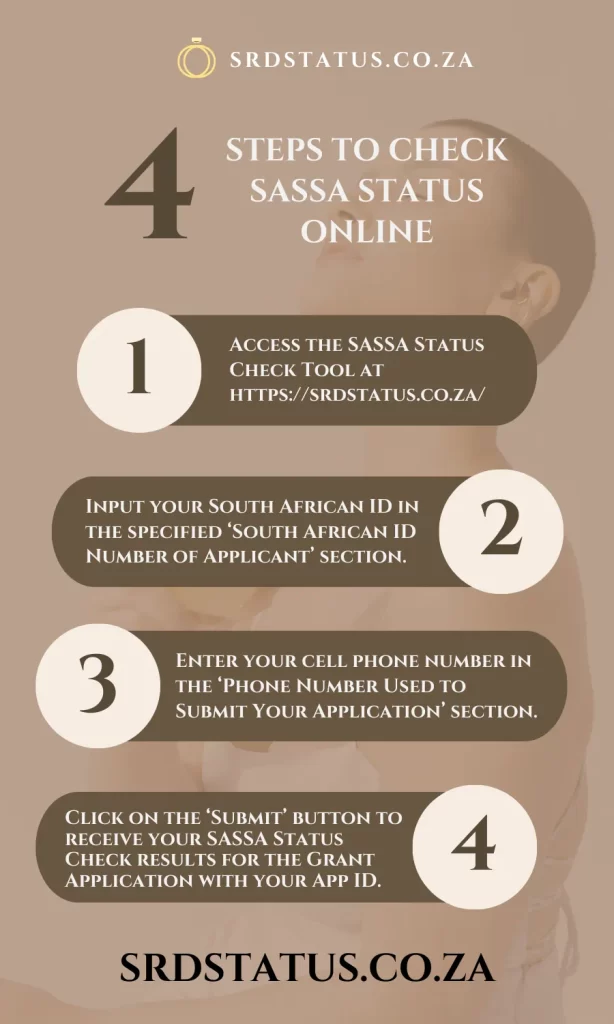
During these downtimes, you can use srdstatus.co.za to check your payment status and grant information. The free SASSA Status Check service on the official website helps you check your grant status and monthly payment dates instantly.
How to SASSA Reapplication Status Check
If you submit the SASSA reapplication for your previous SRD grant application, you can check your reapplication status online. This helps you stay updated and know when your grant may be approved. Here’s how to check your status:
- Go to the official SASSA SRD portal: https://srd.sassa.gov.za/
- Choose your ID type: South African ID or Special Permit Holder.
- Click on the “Reapplication Status Check” tab.
- Enter your South African ID number and registered cell phone number.
- View your reapplication status, which confirms your grant has been approved for the current month.
Checking your reapplication status regularly informs you early so you don’t miss updates or deadlines for the next payment cycle.
How to Check Your SASSA Reconsideration Status
If your SRD grant was declined and you submit a SASSA reconsideration, your application will be reviewed again to determine whether the grant can be reinstated. You can check the reconsideration status online to see if your application has been processed.
- To check your reconsideration status, visit the official portal: https://srd.sassa.gov.za/said
- Enter your South African ID number and registered mobile number.
- Click “Send PIN” and verify with the OTP code sent to your phone.
- View your reconsideration status for the current month to see if your grant has been approved.
The reconsideration process gives you a second chance to have a previously declined application reviewed and, if approved, scheduled for monthly payment.
How to Reconfirm Your Existing SRD R370 Grant Application
You can reconfirm your existing grant application to ensure it is complete and that your information, including cell phone number and banking details, is accurate. This is important to avoid application rejection. Follow these steps to reconfirm your application online.
- To reconfirm your SRD R370 grant, visit https://srd.sassa.gov.za/
- Select South African ID or Asylum Seeker (Refugee ID).
- Scroll to Update Your Grant Application.
- Click Update Existing Application and reconfirm all personal details, including:
- Cell phone number
- Employment information
- Income and lifestyle details
- Banking information
- Review the Declaration and Consent Documents and confirm acceptance.
- Resubmit your application with any changes, or leave it unchanged if everything is correct.
Applicants, including those who have submitted reapplications, can update their information anytime if their circumstances change or if errors need correcting. Keeping your application up to date ensures SASSA can process it accurately and without delays.
SASSA Payment Not Received for February 2026
If your SASSA status shows Approved but you haven’t received your February 2026 grant, don’t panic. There are a few common reasons, and steps you can take to resolve it.
Check your bank account
SASSA deposits grant payments into bank accounts within 3 days of the official payment date. If the payment hasn’t appeared, it might still be processing. Banks sometimes take an extra day or two to reflect the deposit.
Income or assets issues
SASSA runs a means test to confirm eligibility each month. If your income or assets exceed the allowable threshold, the system may delay or stop your payment. If you believe this is an error, you can contact SASSA to review your case.
Incorrect bank details
Payments cannot be processed if the account provided is not in your name or if the details are wrong. Double-check your account number, branch code, and account type on the SASSA portal.
Contact details verification
SASSA sends SMS updates about your grant. Make sure your registered phone number is correct and able to receive messages. If you’ve changed your number, update your contact details on the SASSA portal immediately.
Postbank or technical delays
If you use a Postbank card or collect from a Post Office, technical issues or funding limitations can delay payment. Contact Postbank at 0800 535 455 or email postbank.enquiries@postoffice.co.za for assistance.
When SASSA Updates Status Each Month
Every month, SASSA status is updated for both new applicants and existing beneficiaries. These updates show whether your grant application or monthly payment has been approved, pending, or declined.
Online status updates are usually issued before scheduled payment dates, so beneficiaries know when their grant money will be deposited into bank accounts or made available at pay points. This helps recipients plan to collect their approved monthly grant using a personal bank account, SASSA cards, or a retailer outlet, as per payment methods.
SASSA Status Check Conclusion
Checking your SASSA status online helps you track your grant payments for the approved month without having to visit regional offices. Using your South African ID number and registered phone number, you can instantly perform a SASSA Status Check for the R370 grant or any other social grant. Our tool is updated regularly to provide accurate, up-to-date results, so you can stay informed about your application and payment dates quickly and easily. We help you stay updated, knowing your monthly SASSA status can make a real difference for financial support and reduce unnecessary worry.
Video Guide on How to Check SASSA Grant Status Online
SASSA Contact Details
For any questions or help with your social grant or SRD R370 grant, you can contact SASSA through these official channels.
- SASSA Email for All Grant Information: grantenquiries@sassa.gov.za.
Note: You can also visit your local SASSA office for in-person help. Always keep your ID, so they can quickly find your details.
- SASSA Status Check Online
- SASSA Payment Dates for 2026–2027
- Check SASSA Status on WhatsApp
- Check SASSA Status Using USSD Code
- Check SASSA Status by Phone Call
- Submit SASSA Appeal for Rejected Grant Application
- Understanding Your SASSA Status Result
- Change Your SASSA SRD Banking Details
- SASSA Grant Types and Eligibility
- SASSA Website Down and Status Check Service Unavailable
- SASSA Payment Not Received for February 2026
- SASSA Status Check Conclusion
- SASSA Contact Details
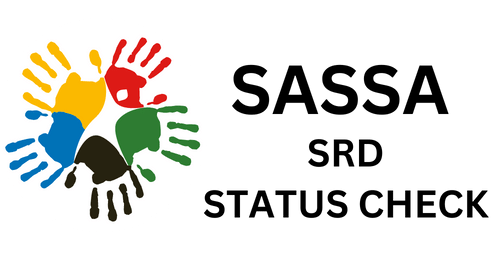
i haven’t received my 370 payment
i lost my phone then forgot the number i used to register the SRD Grant, so i wanted to change the banking details plus the number
Good day. I just want to know when someone send you a money and after it dicline what does that mean? Because that money it is not too much.